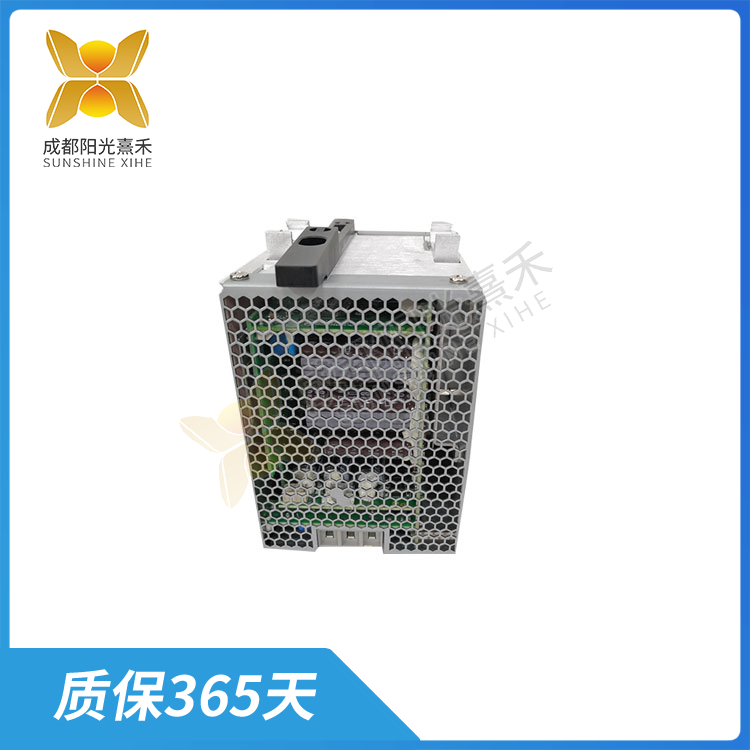Description
PM511V16 无跳线-这是控制器的处理器模块
PM511V16(正面为PM511V)无跳线-这是控制器的处理器模块。从功能角度来看,在线更换单个模块当然是不可能的。但是,无需关闭电源。第5.5.10.2节“冗余处理器模块的更换-附录a中所述的模块”中对冗余处理器模块进行了说明。
当冗余处理器模块出现故障时,系统将失去DUAL状态并变为单个。两个处理器模块上的DUAL LED将熄灭。为了恢复冗余,请按照以下方式尽快更换故障单元:
1。不要忘记阅读第5.5.6节“安全规定”。
2.小心,不要触摸可能处于完全工作状态的主模块。
3.检查程序卡是否正确就位。系统软件将从程序卡加载到替换处理器模块中。
4.拔出故障模块。牢牢抓住模块,快速果断地取出。使用两个手柄。
5.检查它的修订号。更换模块的修订号必须相同或更高。Delivery Binder中包含的文档Release Notes说明了哪些处理器模块可以在冗余对中工作,哪些不能。例如,您不能混合使用8和16兆字节版本。
6.通过将其启动模式选择器置于位置2(STOP)来准备更换模块。
7.小心插入新模块,不要碰到后平面触点。确保模块在子框的导轨中滑动。
8.快速果断地推入新模块。
9.这个新的处理器模块现在成为备份。数字显示屏将显示-3(STOPPED)。
10.将备用模块的启动模式选择器设置到与主模块相同的位置。
11.按下备份模块上的ENTER(输入)按钮。
12.系统现在将升级为DUAL。几秒钟后,两个处理器模块上的DUAL LED将点亮,备份模块的编号显示将显示b1。
13.将提取的模块存储在导电塑料的外壳中。
PM511V16 无跳线-这是控制器的处理器模块
PM511V16 (PM511V on front) No jumper – This is the processor module of the controller. From a functional point of view, it is of course impossible to replace individual modules online. However, there is no need to turn off the power. The redundant processor modules are described in section 5.5.10.2, “Replacement of Redundant Processor Modules – Modules described in Appendix a”.
When a redundant processor module is faulty, the system loses the DUAL status and becomes single. The DUAL leds on both processor modules will go off. To restore the redundancy, replace the faulty unit as soon as possible as follows:
1. Don’t forget to read section 5.5.6, “Safety Regulations.”
2. Be careful not to touch the main module that may be in full working condition.
3. Check whether the program card is correctly positioned. The system software will be loaded from the program card into the replacement processor module.
4. Remove the faulty module. Grab the module firmly and remove it quickly and decisively. Use two handles.
5. Check its revision number. The revision number of the replacement module must be the same or higher. The document Release Notes included in the Delivery Binder explains which processor modules work in redundant pairs and which do not. For example, you can’t mix 8 and 16 Megabyte versions.
6. Prepare the replacement module by placing its startup mode selector at position 2 (STOP).
7. Insert the new module carefully, do not touch the rear plane contact. Make sure the module slides in the guide rail of the subframe.
8. Push in new modules quickly and decisively.
9. This new processor module is now a backup. The digital display will display -3 (STOPPED).
10. Set the boot mode selector of the standby module to the same position as that of the primary module.
11. Press the ENTER button on the backup module.
12. The system will now be upgraded to DUAL. After a few seconds, the DUAL LED on both processor modules will light up, and the numbering display of the backup module will show b1.
13. Store the extracted module in a conductive plastic housing.

购买咨询热线/Phone:18859254943
邮箱/Email:sales@ygdcs.com
地址:成都高新区天益街北巷52号附14号2层






 购买咨询热线/Phone:
购买咨询热线/Phone: 邮箱/Email:
邮箱/Email: 地址:
地址: